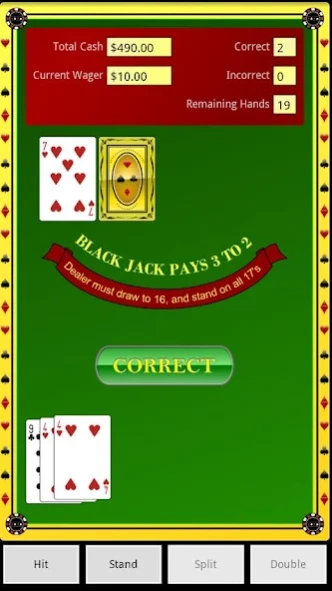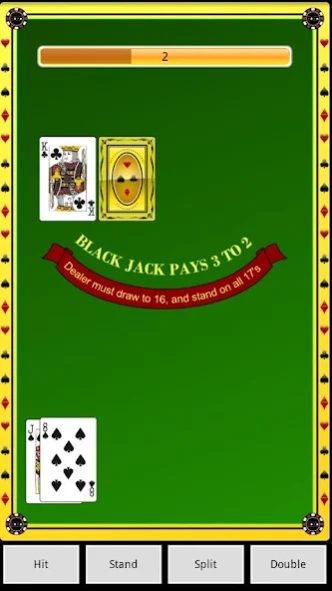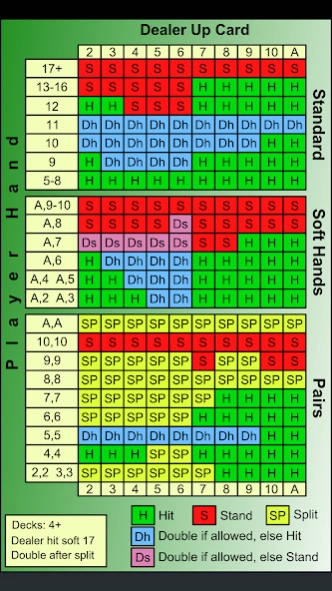Blackjack Coach 2.5
Paid Version
Publisher Description
Blackjack Coach - Teaches basic Blackjack strategy for the highest probability of casino success.
Blackjack Coach trains you in basic Blackjack strategy. By using what you learn here, you will have the highest probability of success in a real casino.
Features:
* Basic Blackjack strategy coaching informs the player of the best move when a mistake is made.
* Configurable Strategy Options
- 1, 2, 4+ decks in shoe
- If the dealer hits or stands on soft 17
- If double after split is allowed
* 1, 2, and 4+ deck shoe model mimics the exact way cards are dealt at a real casino.
* Pairs and Soft Hands mode helps the player master the additional complexity of these types of hands.
* Speed round mode helps prepare the beginner for the action of playing at a real casino.
* Simple user interface is easy for the beginner to understand and utilize.
* High resolution graphics and sound make game play more enjoyable.
* Strategy Map shows the player what the correct moves should be.
* Graphical charts show the player's progress over time.
* Card Value mode helps the beginner instantly recognize the value of their hand.
AKA: Blackjack Trainer, Blackjack Tutor, Blackjack Helper, Blackjack Basic Strategy
About Blackjack Coach
Blackjack Coach is a paid app for Android published in the Card Games list of apps, part of Games & Entertainment.
The company that develops Blackjack Coach is Intellifactor. The latest version released by its developer is 2.5.
To install Blackjack Coach on your Android device, just click the green Continue To App button above to start the installation process. The app is listed on our website since 2016-09-23 and was downloaded 7 times. We have already checked if the download link is safe, however for your own protection we recommend that you scan the downloaded app with your antivirus. Your antivirus may detect the Blackjack Coach as malware as malware if the download link to com.tjb.BlackjackCoach is broken.
How to install Blackjack Coach on your Android device:
- Click on the Continue To App button on our website. This will redirect you to Google Play.
- Once the Blackjack Coach is shown in the Google Play listing of your Android device, you can start its download and installation. Tap on the Install button located below the search bar and to the right of the app icon.
- A pop-up window with the permissions required by Blackjack Coach will be shown. Click on Accept to continue the process.
- Blackjack Coach will be downloaded onto your device, displaying a progress. Once the download completes, the installation will start and you'll get a notification after the installation is finished.